Good news! You may now pay your PhilHealth contributions through the official website of PhilHealth. By using the PhilHealth Member Portal, Self-Earning or Voluntarily Paying members may already pay using their Debit or Credit Cards or even GCash.
Here are the 10 simple steps to pay your PhilHealth Contributions online:
 |
| Step 2. Click Online Services, the Member Portal |
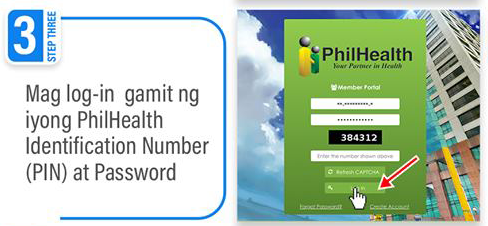 |
| Step 3. Log-in using your PIN and your password. If you haven't registered yet, click here. |
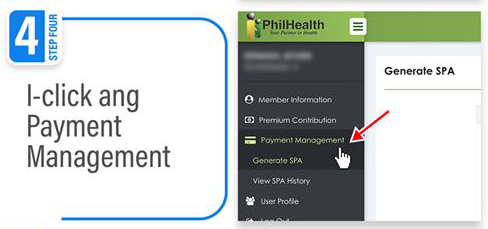 |
| Step 4. Click Payment Management |
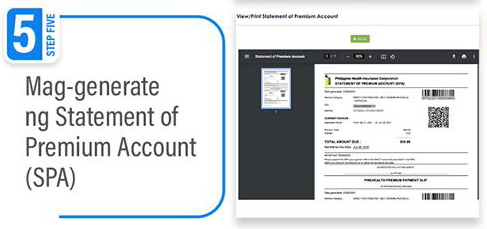 |
| Step 5. Generate Statement of Premium Account |
 |
| Step 6. Select MYEG as the Accredited Collecting Partner |
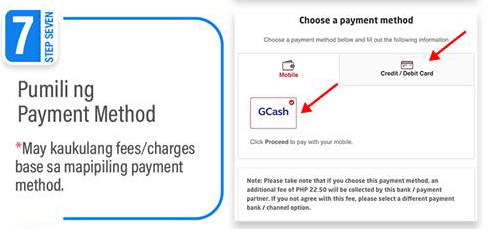 |
| Step 7. Select a Payment Method (Note: Fees/ charges will be added to the total amount you'll pay) |
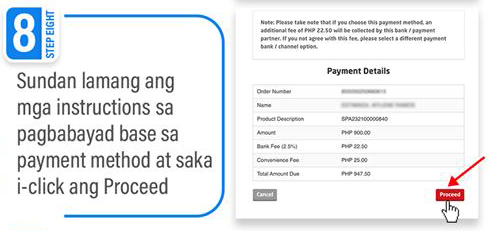 |
| Step 8. Follow instructions on payment based on the the selected payment method. |
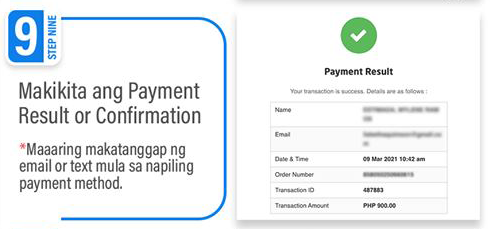 |
| Step 9. You will receive a payment confirmation (may be received through email or SMS) |
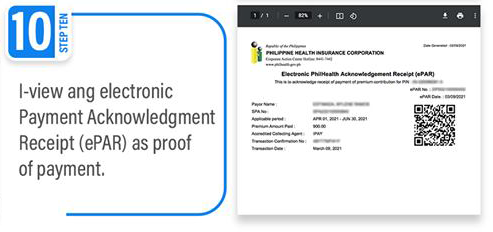 |
| Step 10. You may print your electronic Payment Acknowledgement Receipt (ePAR) as your proof of payment. |
For other concerns, you may also contact us at olservconnect@gmail.com.
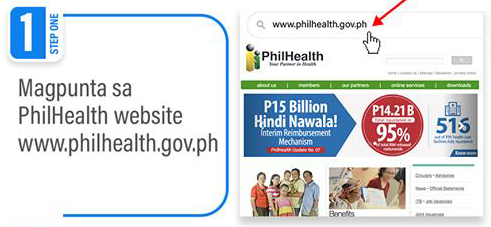

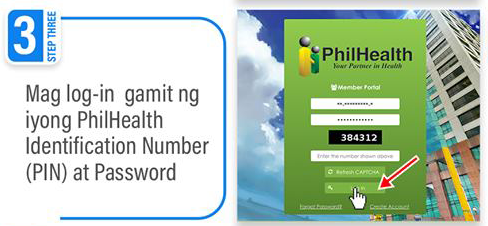
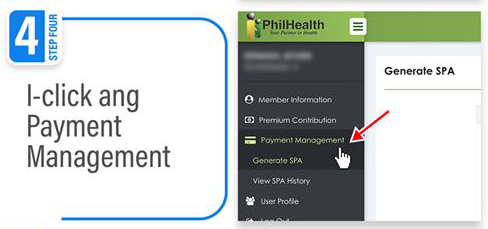
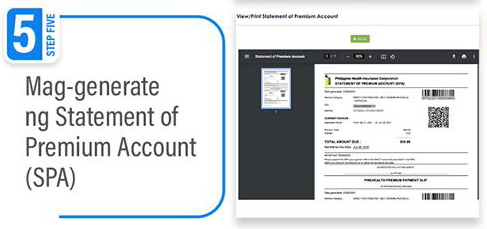

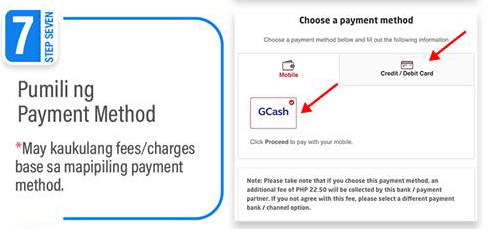
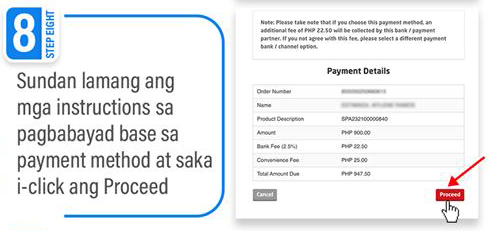
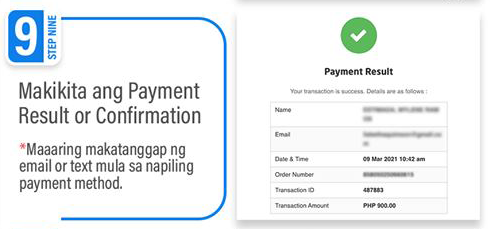
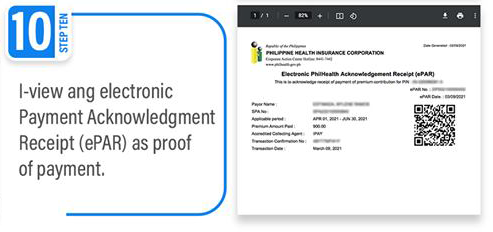


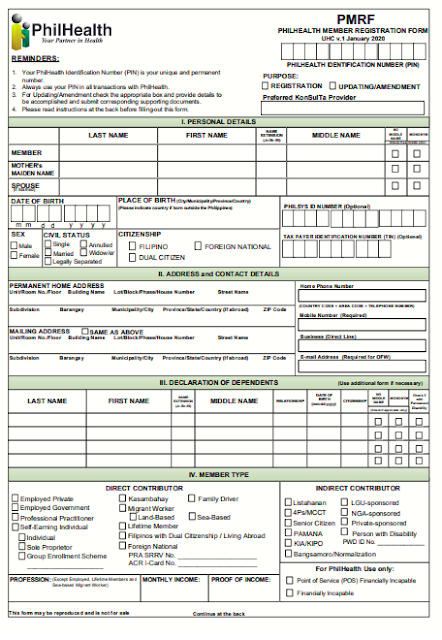
Comments
Post a Comment